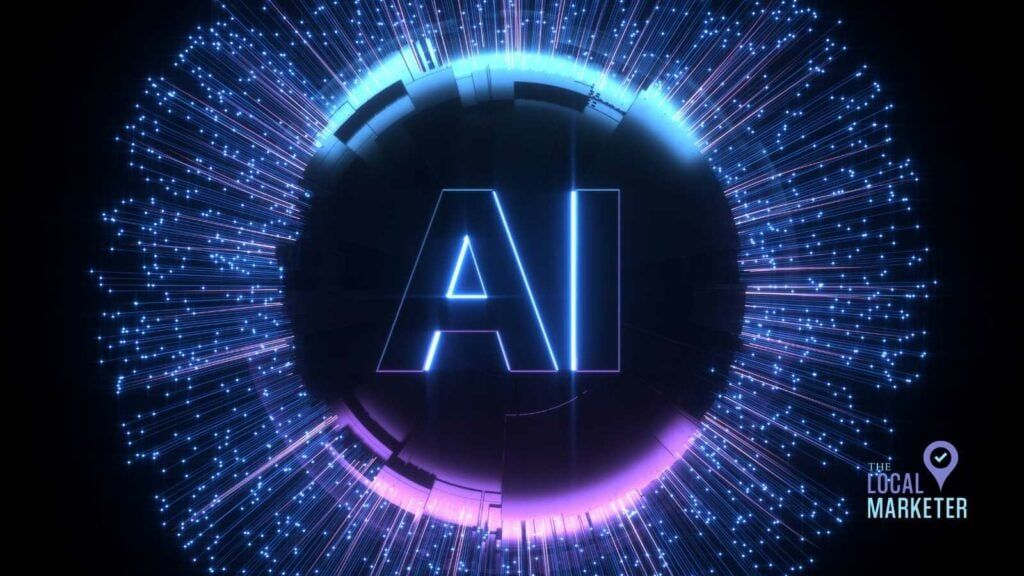Optimize Your Google Business Profile for Local Growth in 2025
Your Google Business Profile is often the first thing people see when they search nearby. In 2025, it drives Maps visibility and local pack clicks, and it is free.
Want quick wins today that help you Get Google Business Profile Seen online?
Complete your basics, add fresh visuals, and stay active. Profiles with photos get more direction requests and calls, and verified profiles tend to convert faster.
Set up the right way: claim, verify, and nail your core info.

Claim and verify to unlock visibility
Claim your profile in Google Business Profile Manager, then verify by phone, email, or postcard. Verification signals trust and helps rankings. Only verified profiles can fully use features like posts, messaging, and product listings, which can boost engagement and calls.
Match your NAP and choose smart categories
Match your Name, Address, Phone, and website across your site and directories. Pick one precise primary category, then a few relevant secondary ones. Skip keyword stuffing in the business name, it hurts trust and can violate policy. Accuracy helps you show for the right searches.
Write a clear, local description
Write 2 to 3 short lines that name core services and location terms, like neighborhoods or city names. Add one or two real keywords your customers use. Keep it plain and readable, avoid hype or ALL CAPS. Clarity beats fluff every time.
For more guidance from Google, review these tips to improve your local ranking on Google.
Make your profile stand out: visuals, services, and hours
Add high quality photos and short videos
Share recent shots of your storefront, interior, team, and best sellers. Add a clean logo. Use bright, in-focus images that reflect your brand. A 15 to 30 second clip helps people “walk in” before they visit. Refresh monthly to keep it current.
List services, products, and easy ways to book
Add services with brief descriptions, pricing when possible, and the outcomes customers care about. For products, include name, price, and a clear benefit. If you take bookings, add a booking link or a call button so people can act in one tap.
Set accurate hours and special hours
Correct hours build trust and reduce lost visits. Add holiday and event hours early to stop confusion. If your hours change, update your profile first. Searchers rely on this data to decide where to go next.
You can cross-check category ideas with this helpful GBP optimization checklist.
Stay active to rank: posts, reviews, and quick replies
Post weekly updates and offers
Use Google Posts to promote specials, events, or new arrivals. Add a strong call to action, like Call Now or Learn More. Keep it short, useful, and timely. Recency can help you appear for more intent-driven searches.
Ask for reviews and reply to every one
Ask happy customers right after service with a short link or QR code. Reply fast, thank them by name, and address issues calmly. Include natural keywords in replies, like the service and city. Reviews improve trust and influence clicks.
Use Q&A and messaging to win the sale
Seed common questions with clear answers, like pricing or parking. Turn on messaging if available, set quick replies, and respond within minutes during business hours. Fast answers reduce friction and raise conversion.
Looking for a broader plan? See this Local SEO checklist for SMBs. For foundational SEO guidance, explore these SEO tips for small businesses.
Conclusion
Start a simple weekly loop: verify and fix basics, improve visuals and offers, and stay active with posts and reviews. Set a 15 minute check-in to keep momentum. Do this, and you will Get Google Business Profile Seen online. Small, steady updates add up to real foot traffic and calls.
Recent Posts