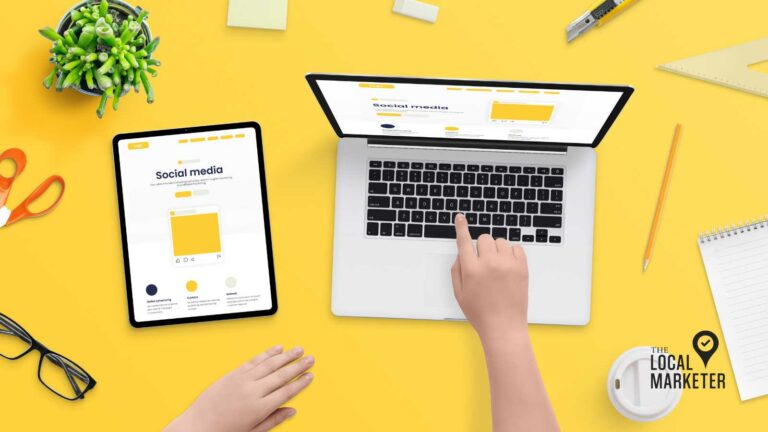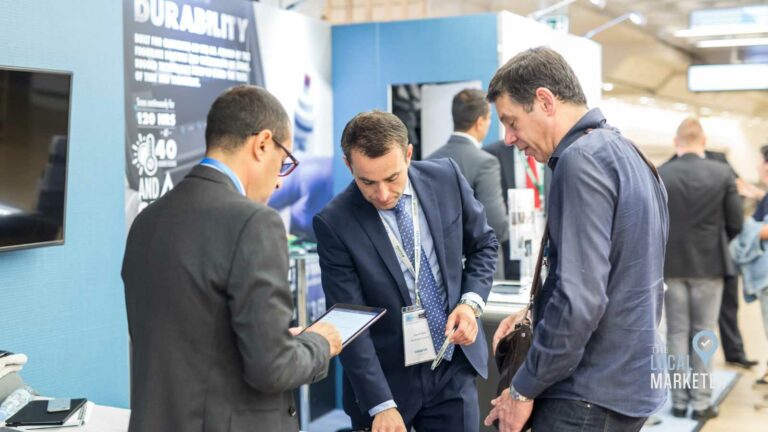The Ultimate Guide to Increase Google Business Profile Traffic
Having a strong local online presence is vitally important for small businesses. With the majority of internet traffic coming from Google search, it’s crucial to ensure that your local business has a complete Google Business Profile.
A Google Business Profile allows you to showcase your business on Google Search and Maps, providing crucial information to potential customers at the very moment they are searching. By fully populating your profile, updating business hours, and selecting the right categories and attributes, you can significantly enhance your visibility in local search results and increase your Google Business Profile traffic.
In this step-by-step guide, we’ll walk you through the process of optimizing your Google Business Profile to help you reach more customers and grow your business.
The Importance of Optimizing Your Google Business Profile
In today’s digital age, consumers are increasingly turning to their smartphones to make instant decisions. Micro-moments, as Google defines them, are the critical points when consumers turn to their devices for quick answers. These moments present a significant opportunity for businesses, as they can capture the attention of potential customers by appearing in search results when they are most actively seeking information.
Mobile searches are a dominant force in the modern consumer landscape. A significant portion of these searches has local intent, with users looking for businesses or solutions nearby. Optimizing your Google Business Profile is crucial in this context, as it directly impacts your visibility in local search results. When users conduct local searches, Google Business Profiles play a fundamental role in determining which businesses are displayed prominently.
The impact of an optimized Google Business Profile on local search results cannot be overstated. Businesses with complete and accurate information are more likely to be considered reputable and relevant by Google’s algorithms, consequently ranking higher in local search results. This can lead to increased visibility, customer trust, and ultimately, foot traffic and sales.

By leveraging the power of micro-moments, understanding the significance of mobile searches, and recognizing the impact on local search results, small businesses can harness the potential of Google Business Profiles to connect with their local audience and stand out in a competitive digital landscape.
Understanding Google Business Profile
Google Business Profile is an essential tool for managing your business’s online presence. It allows you to control and display critical information about your business, such as operating hours, website details, and physical address, ensuring that potential customers can easily find and engage with your business on Google Search and Maps.
The Function of Google Business Profile
Google Business Profile enables you to manage the information that users see when they search for your business or the products and services you offer. This includes crucial details like your business hours, website link, contact information, and physical location. By maintaining accurate and up-to-date information, you can increase the likelihood of attracting potential customers and driving foot traffic to your business.
How Google Business Profile Boosts Brand Visibility
One of the key benefits of Google Business Profile is its ability to enhance your brand’s visibility. By providing comprehensive and accurate information, your business is more likely to appear in relevant search results, thereby increasing the opportunities for customer engagement. Additionally, businesses that add photos to their Business Profiles receive 42% more requests for directions on Google Maps and 35% more clicks through to their websites than those that do not, demonstrating the significant impact on brand visibility and customer interaction.

To learn more about managing your Business Profile on Google, visit Google’s official guide for detailed instructions and best practices.
Steps to Optimize Your Google Business Profile
Ensuring that your Google Business Profile is fully optimized is crucial for enhancing your online visibility and attracting potential customers. By fully populating your profile and providing comprehensive information, you can significantly improve your chances of being discovered by local searchers. Here are the key steps to optimize your Google Business Profile:
Fully Populating Your Profile

First and foremost, it’s essential to complete every section of your Google Business Profile comprehensively. This includes adding your business name, address, phone number, website, and any other relevant details such as attributes, products, and services offered.
Writing a Compelling Business Description
Craft a compelling business description that encapsulates your brand’s unique value proposition and resonates with your target audience. Use persuasive language to highlight what sets your business apart from competitors and why potential customers should choose your products or services.
If you’re unsure on how to write a compelling business description, ask AI to help! We recommend using RightBlogger. This AI content writing tool will help you generate content for your Google Business Profile and much more.
Keeping Your Business Hours Updated

Keeping your business hours accurate and updated is vital for ensuring that potential customers have the correct information about when you’re open for business. This instills trust and reliability, ultimately leading to a positive customer experience.
Choosing the Right Business Categories
Selecting the most relevant business categories is crucial for helping Google understand the nature of your business and match it with relevant search queries. Be specific and accurate in choosing categories that align with your offerings.
Let customers know more about departments or services, by selecting additional categories. Don’t add a category for every product or service. Use as few categories as possible to describe your overall core business.
For example, if you manage a grocery store that includes a pharmacy and deli, choose “Grocery store” as your primary category, then add “Pharmacy” and “Deli” as additional categories.
Depending on the business category, special features and fields are available in your Google Business Profile. For example, business categories like Hotels, Restaurants, and Healthcare will get additional options to showcase ratings, amenities, menus, and booking links.
Selecting the Appropriate Attributes
Utilize the attributes section to highlight specific qualities and features of your business, such as whether it’s woman-led, veteran-led, offers outdoor seating, or provides Wi-Fi. This helps potential customers understand the unique aspects of your business at a glance.
Verifying Your Location
Verifying your business location adds credibility to your profile and enhances trust with potential customers. It also helps Google confirm the authenticity and accuracy of your business information, thus improving your local search rankings.
This is important, even for service area businesses who do not have a storefront. If you run your business out of your home, make sure to verify your location, then hide your address from view.
Conclusion: Google Business Profile Optimization
Ensuring your Google Business Profile is fully optimized is crucial for small businesses looking to increase traffic and attract local customers. By fully populating your profile, providing accurate business information, and regularly updating your hours and business description, you enhance your chances of appearing in local search results.
Additionally, selecting the right business categories and attributes and verifying your location further solidifies your relevance to potential customers. By following these optimization steps, you can effectively communicate the value of your business to Google and improve your online presence.