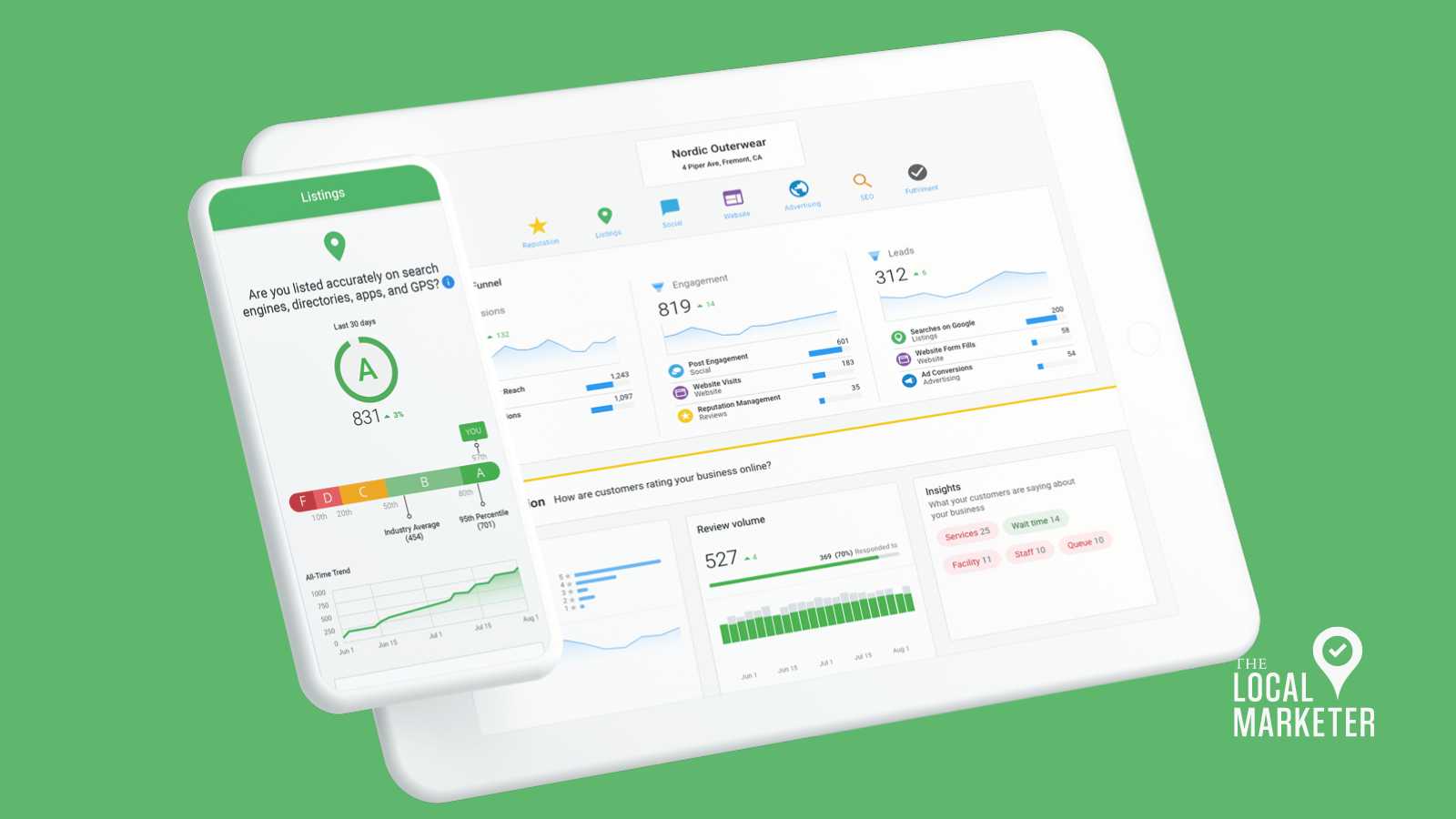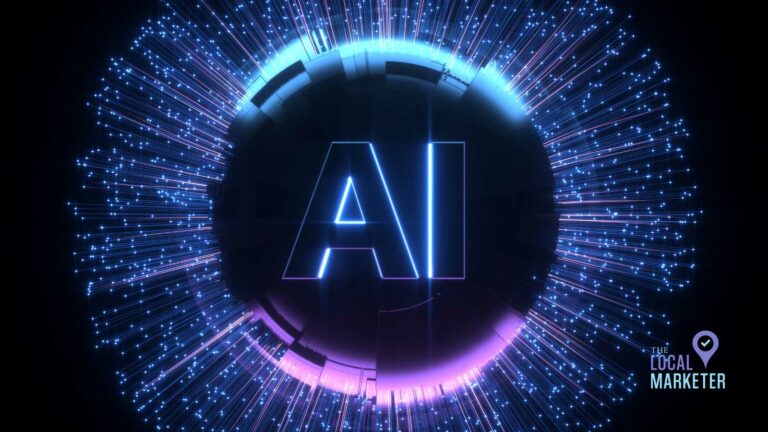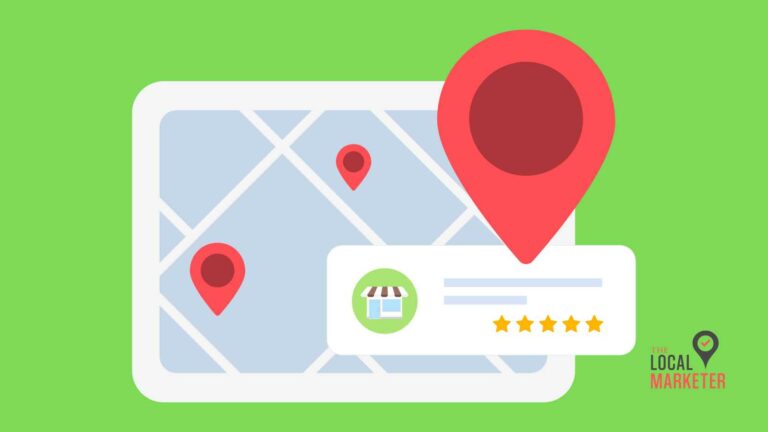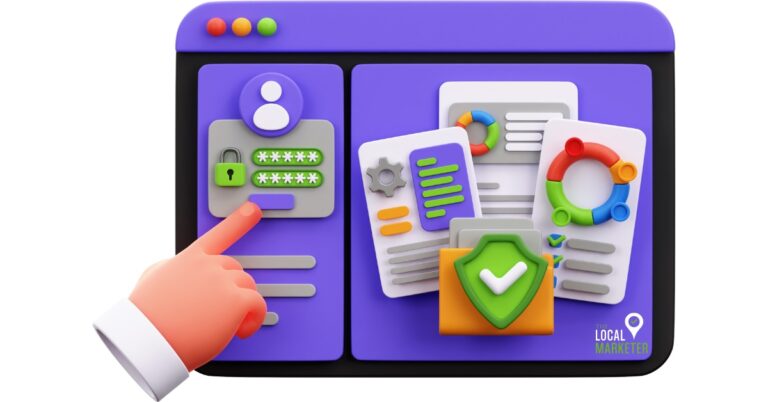What is an Executive Report? Your marketing performance report
The Executive Report makes it easy to see what local marketing has achieved for your business, month after month. It is your weekly marketing performance report.
Features include:
- Key performance indicators across the marketing stack include Reviews, Listings, Social, Website, SEO, and Advertising. Most of our apps and services that are active on your account will push data to the report.
- Short-term changes and long-term trends. Compare metrics week-over-week or month-over-month, and use long-term trends to contextualize changes over time, e.g. “You may have received fewer website visits from Google Maps this week, but since you’ve started working with us 6 months ago, your website traffic has more than tripled.”
- An automated email with relevant highlights is delivered to your inbox at the beginning of every week, month, or both. No sign-in is required to view the report, and it’s mobile-responsive, so you can view the report from any device.
This post breaks down each section of our Executive Report in an easy-to-understand format. This resource is here to help you better use and understand our Executive Report.
The Marketing Funnel
The Marketing Funnel rolls up key metrics from the Executive Report into Impressions, Engagement, and Leads – helping your business see how your marketing efforts contribute to increased brand awareness and earning more customers. It is divided into 3 distinct sections:
- Impressions: The number of views of online content received.
- Engagement: The number of interactions with your business’ online content.
- Leads: The number of interactions from people interested in your business’ online content.
Within each section, you can find important statistics that drive what you see within the Marketing Funnel. These include statistics such as Google Business Profile views, social post comments, ad clicks, and the number of new reviews.

Google Business Profile Insights
The next section of the Executive Report is Google Business Profile Insights. This section gives details on how your Google Business Profile listing is performing in Google search.
In order for this data to be brought into the report, you must have your Google Business Profile Account connected to the Business App. This section includes data such as:
- Search types: how customers find your business on Google
- Views: where your customers are seeing your Google listing
- Actions: what common actions are taken on your Google listing
- Photo views: how many people have viewed the photos on your Google listing
- Photo quantity: how many photos have been uploaded by you and your customers to your Google listing
More engagement on your clients’ Google Business Profile listing means more awareness, traffic, and conversions. It’s important to monitor and see if these metrics are increasing over time.

Listings
Your listing score shows where your business stands in terms of accurate listings compared to others in your industry. You can also see the progression of your listings score over time – where you started compared to where you are now. The goal is to increase your score as much as you can and then maintain that score over time.
You can also see the listing score changes over time in the graph below the card. The card below that shows your listing’s accuracy and what directories or publishers your business is listed on. Each publisher shows if there are any errors, indicated in yellow. If everything is correct, the color is green.

Reputation Management
This section is an overview of your business’ online reputation and how your product or services has assisted them. Included in this section are:
- Average Star Rating: Across all reviews collected, the change in rating would be compared to the same time period previously.
- New Reviews: Collected in the reporting period selected.
- Insights: Sentiment analysis of review context using Google’s Natural Language Processing technology.
- Top Review Sources: Which sources you are receiving reviews in the highest quantities.
- Recent Requests: Number of new requests sent for reviews via Customer Voice.
- Average Response Time: Time to respond to reviews on the Platform.
- New Review Responses: Responses during this period.
- Recent Mentions: Based on mention searches configured in Reputation Management.
- Google Q&A: Total questions answered by the owner.
It’s important to note that the star rating found natively on the source may differ from the star rating you see in your report. If reviews are deleted or ratings are updated after we scrape in the review data, then the rating and number of reviews may differ on the actual review source.





Website
In order to receive your website data, Google Analytics must be connected in the platform. This can be done through Business App. The Executive Report surfaces data from Google Analytics, including:
- Users: the number of unique visitors your website has received
- Sessions: the number of times your website has been visited
- Pageviews: the number of times a user has viewed a page on your website
- Average time on website: the average length of time a user spends on your website
- Bounce rate: the percentage of users who left your site after viewing only one page
- Pages/session: the average number of pages viewed in a single session
- Traffic sources: where your website traffic is coming from. This includes direct searches (branded business name searches), organic searches (like eye doctor near me), and social (re-directed to website from a social media platform)
- Top referral sources: where your website is being found the most

Social Marketing
The Social Marketing section is a roll-up of all social media activity across your business’s social media accounts. It includes information including:
- New Posts: The number of posts you’ve published on all connected accounts during this period.
- Engagement: Likes, comments, shares, etc, that your posts have received during this period.
- Reach: The number of people who have seen your posts during this period.
- Top Performing Posts: Posts with the highest reach and engagement this period.
- Facebook Likes & Twitter Follows: Audience growth over time, compared to set competitors.

Advertising
Powered by Advertising Intelligence, you can connect Google Ads, Facebook Ads, or Microsoft Ads accounts in Advertising Intelligence and reporting will also be surfaced in the Executive Report.

Services
Services reports on your fulfillment activities by surfacing data from Task Manager. It shows tasks in progress, tasks completed, and projects being worked on.

Why is the Executive Report important?
It’s important to make sure your business has made a connection through Google Business Profile, Facebook, Google Search Console, and Google Analytics to receive a notifications of the performance in these respective areas.
By receiving proof-of-performance reporting on a consistent basis, you are provided evidence of the value you that marketing brings to your business.
Marketing Performance Report
Now that you can see the value of your Executive Report, take the next step and begin receiving your local marketing performance report today! Sign up using this link.